

|
|
|
||||||||
|
|
|||||||||
| Home | Forums | Register | Gallery | FAQ | Calendar |
| Retailers | Community | News/Info | International Retailers | IRC | Today's Posts |
 |
|
|
Thread Tools |
|
|
#256 |
|
Damn no need to quote all this...
It depends on the plug and the PTT you use. The TASC has already been talked about in this thread. There's a nice "search this thread" functionnality at the top right  @Ares Ops: I looked but wasn't able to find anything useful as I can't recreate the issue  Only thing I can suggest is to try the reset option, but if I remember a few pages back you already did it so I really don't know, sorry 
__________________
WTS: King Arms/Madbull Mk18 Mod1 - VFC Mk17 SCAR-H midcap mags, FDE - VFC Mk17 SCAR-H + PWS rail, FDE WTB/WTT: CSOR gear, BFG, Tyr, Crye, etc Last edited by Conker; April 9th, 2011 at 20:16.. |
|
|
|

|
|
|
#257 |
|
Finally got around to upload the video... As I said, nothing really interesting as it shows the same damn thing as I wrote. But anyway if that's helpful to anyone, enjoy!
YouTube - US MBITR
__________________
WTS: King Arms/Madbull Mk18 Mod1 - VFC Mk17 SCAR-H midcap mags, FDE - VFC Mk17 SCAR-H + PWS rail, FDE WTB/WTT: CSOR gear, BFG, Tyr, Crye, etc |
|
|
|

|
|
|
#258 | |
|
Quote:

__________________
ARES OPERATIONS - MILSIM MERCENARIES "Lead, follow, or get out of the way." Website: http://www.ares-ops.com Youtube Channel: http://www.youtube.com/aresops/ |
||
|
|

|
|
|
#259 |
|
Programming the PRC-148
Good evening everyone,
I've been following this thread for quite sometime now. I've been trying to figure out "the deal" with this radio, specifically how it worked and how it got its bandsplit. I own a fully functional PRC-6809, and I use it with every agency imaginable. It easily has replaced my other high-tier portables from motorola. The one thing I couldnt understand is how this 350 dollar radio could possibly do half of what my 6000 dollar radio could do. So I mustered up and bought it under the impression that it covered 136-170, and 400-470 - a dual band radio. Please be advised: The rest of this post is going to deal with a lot of technical programming information, and I strongly suggest that you not try it unless you fully understand what I am talking about or have a background in comm or milcomm. I apologise in advance if this issue has already been brought to light. Basically, most of you guys received a radio that's blocked into the "UHF: 400-470" variant. When I saw that this was the case for me, I was extremely ticked off and opened up the radio to investigate - I was afraid it was just a TS "GMRS" radio. It turns out that a special chip controls this radio that exceeds what United Star states in their manuals and techincal information, even what the chip's listing states. The chip that controls this radio is called the RDA 1846(http://www.rdamicro.com/english/Product_view.asp?id=130) - hence the name of the programming software. It's a simple single chip "transciever" that can be used for radios, cellphones, or general communications devices. It does not need the "assistance" of any chip, controller, or processor; it's independent. It specifically states in the technical data that it covers the VHF(136-174) and UHF(400-500) band at the same time. If you go into your software, you'll notice you've only three choices for band splits - 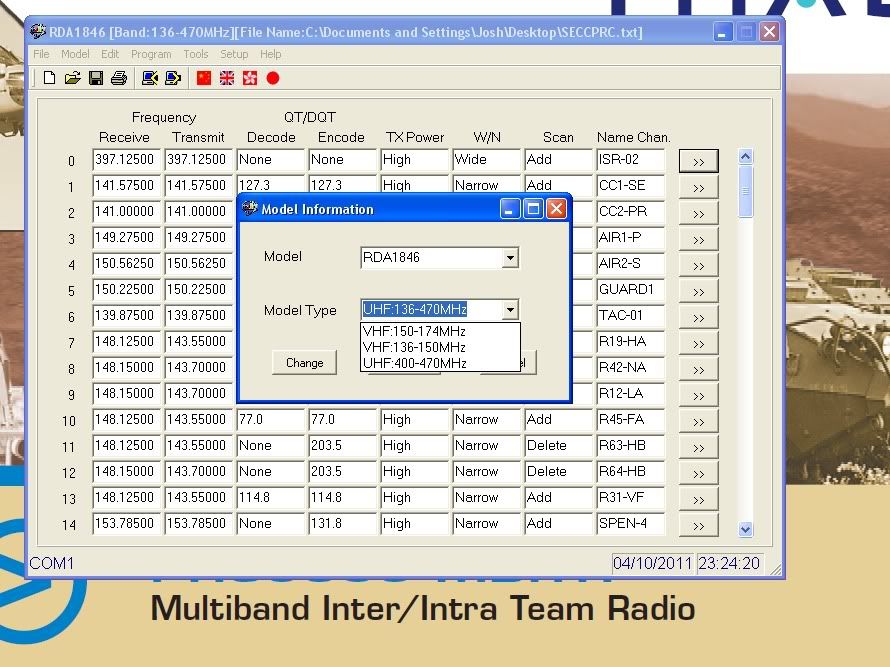 This, my friends, is not the case. I have had this radio down to 121.500 up to 512 with no issues, and no hardware adjustments. Just simple adjustments in the programming software which, upon further examination, isn't too complicated afterall. The RDA1846 chip is controlled by text files, obviously. The chip has its limits, which can be pushed - expect major degration the further you push it out of its limits. If you ever open one of the programming files, you'll notice that they're set out in a specific way with specific spacing and locations. Normally, the RDA chip would have to be programmed this way...thankfully, United Star created a simple code program following RDA's instructions to insert strings of data into the RDA chip, kind of like the .config files for some games like Bad Company 2. Easy peasy! Here is the directional part... To program your PRC-148 to fit a "multiband" spectrum, there are a few "simple" things you need to do. If you follow these directions specifically...you should be fine. Part one will apply to those willing to start fresh and totally reprogram their radio, part two will aid those who do not wish to completely reprogram their radio. Part one: 1.)Obviously, you're going to open up the program and read the radio. Once completed, go up to the top and click on "Model," then "Model Information." 2.)Once you're there, you'll find yourself with a window similar to the afore posted picture. 3.) Go down to the bottom band selection, and select it - it's the "UHF:400-470" one. 4.)Now, double click inside where it says what band it is. Take out the "400" and type in "136." If you want, you can adjust the "470" to "500" if you're feeling extreme. You should now have a band selection that says "UHF:136-470"(or 500.) 5.) It's going to ask you if you want to empty all data, click yes and then start programming! Part two: Okay, so you have 90 channels set up and you have a great systematic Command and Control system in place with your team's communications and you don't feel like losing it. I don't blame you! Here is your somewhat easy fix: 1.) Go to where ever you have you text file saved that you programmed your radio to and open it. 2.) Scroll to the very bottom where you'll see something like this:  3.)Adjust the top string, the band string, to whatever numbers you want...(UHF:136-470.) Save the text file. 4.) Open the sofware and then that text file. Write your radio to make sure it takes, and then BOOM! Add your frequencies. 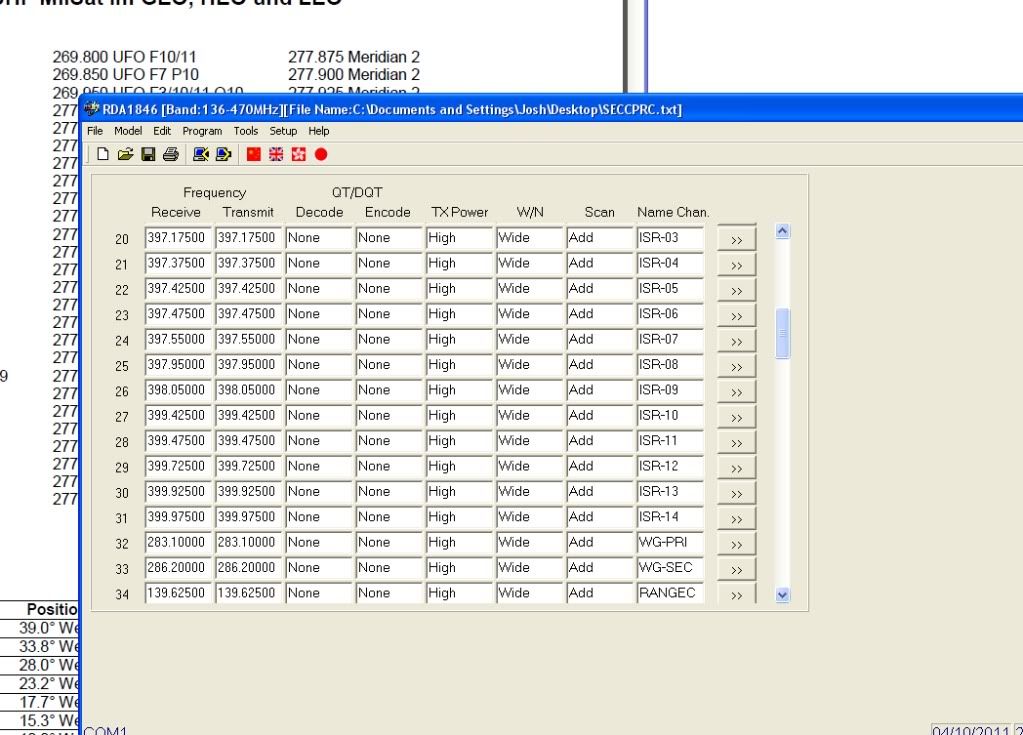 The picture above is a small, unclassified section of my radio's programming file that shows multiple bands working together at one time. There are some minor degregation issues, but that's okay. As far as frequency limits go, don't be stupid and set it to 100-900. Be practical! Also, this is a FM radio only...no AM at the moment. Setting it to cover the civi air band or MilComm AM may not work out too well for you unless you're in close range of the transmitting party. A great span to start working with is 136-500. I understand this may raise a lot of questions or causes for concern. If you brick the radio when trying to do this, I'll try my best and help you. I'll also try to answer your questions to the best of my ability...just keep it on this thread. Understand that I've schooling, work and, well, communications crap to deal with on a daily basis. I have a whole lot to say about this radio, especially because it sounds loads better then the PRC-6809 as far as audio goes.  Have a great day, everyone. Josh
__________________
Cheers, Josh Williams - C/Lt. Col, USAFAUX NER-NJ-092, Group 224 Communications Officer Last edited by SaltWaterDrinker; April 11th, 2011 at 01:17.. Reason: Added RDA's product page to post. |
|
|
|

|
|
|
#260 |
|
I started writing that post well over an hour ago...sorry if I dropped into any conversations. -_-
__________________
Cheers, Josh Williams - C/Lt. Col, USAFAUX NER-NJ-092, Group 224 Communications Officer |
|
|
|

|
|
|
#261 |
|
Mmm... very interesting info. Huge props to you!
I might have to play with these functionnalities a bit. Did you try it in the air band? Being a pilot and airshow enthusiast, that would be great... at least to listen when I'm at airshows. But if it can also emit, that could be in my flightbag as an emergency radio too... I don't fly often enough to buy a radio only for that purpose, but if it can also be used for this, then... great!
__________________
WTS: King Arms/Madbull Mk18 Mod1 - VFC Mk17 SCAR-H midcap mags, FDE - VFC Mk17 SCAR-H + PWS rail, FDE WTB/WTT: CSOR gear, BFG, Tyr, Crye, etc |
|
|
|

|
|
|
#262 |
|
"Did you try it in the air band? Being a pilot and airshow enthusiast..."
I tried using a practice ELT on 121.775, but all I heard was distorted noise and static. The radio is made for FM...depending on what frequency you are using and how close the AM transmitter, you may or may not be able to hear anyone clearly. It does transmit on airband frequencies, but in FM mode. I don't know how airband radios take a FM transmitter..aha. I wouldnt, by any means, use this as a back up radio. :P
__________________
Cheers, Josh Williams - C/Lt. Col, USAFAUX NER-NJ-092, Group 224 Communications Officer Last edited by SaltWaterDrinker; April 11th, 2011 at 01:21.. Reason: Screwed up quote text |
|
|
|

|
|
|
#263 |
|
*facepalm* Didn't think of AM/FM. For airshows, I'd be within 2km... maybe I'll give it a try soon (I live directly on an airport, 600m from the tower... it's easy to try from home once I program it)
Still very interesting info, thanks!
__________________
WTS: King Arms/Madbull Mk18 Mod1 - VFC Mk17 SCAR-H midcap mags, FDE - VFC Mk17 SCAR-H + PWS rail, FDE WTB/WTT: CSOR gear, BFG, Tyr, Crye, etc |
|
|
|

|
|
|
#264 |
|
@SaltWaterDrinker: Great contribution to this thread! This is very helpful.
It might sound as a "running gag" but I am desperate serious about: Maybe YOU could help me to investigate the myth of the "F-Keys"...? No one was able to tell me: - if they work at all? - if the programming has to unlock them? - HOW this could be done with the string file and/or the prog software...? To repeat it: I have no idea why the "F-Key" have no effect and I cannot Scan, or use the Dual Channel Mode or the Emergency Signal. But I think its surely a programming issue and I did something wrong. Can you help me?
__________________
ARES OPERATIONS - MILSIM MERCENARIES "Lead, follow, or get out of the way." Website: http://www.ares-ops.com Youtube Channel: http://www.youtube.com/aresops/ |
|
|
|

|
|
|
#265 |
|
Yes they work, with the same procedure as the manual.
Dual watch: Press "ALT", release (it will show the F icon), then press the [ ° ] button on the left side. It works. Emergency alarm: Press "ALT", release (it will show the F icon), then press the [° °] button on the left side. I don't know what it's supposed to do, but it does show the F icon. Scan: Press "ALT", release (it will show the F icon), then press the ( GR ) button at the front. It works for me, but only for the presets with the "Scan" parameter to "Add" (check software to be sure). Alternatively, it will work for all in non-preset mode, but the scan will be long. Reminder:   
__________________
WTS: King Arms/Madbull Mk18 Mod1 - VFC Mk17 SCAR-H midcap mags, FDE - VFC Mk17 SCAR-H + PWS rail, FDE WTB/WTT: CSOR gear, BFG, Tyr, Crye, etc Last edited by Conker; April 11th, 2011 at 03:08.. |
|
|
|

|
|
|
#266 |
|
Thanx Conker,
I tried all of what you state in your post long time before, since I am ABLE to read and understand even complex technical issues in manuals.  All of that operations do not work with my US Thales replica. Even with your premade programming files. So I dont know why it does not work, even if I do all the operations right. Maybe you could give me a prog file that you have confirmed to work with the F-Keys, I then do a Full Reset and write that file onto the radio. If it still does not work with the F-Keys, it might have hardware prob?
__________________
ARES OPERATIONS - MILSIM MERCENARIES "Lead, follow, or get out of the way." Website: http://www.ares-ops.com Youtube Channel: http://www.youtube.com/aresops/ |
|
|
|

|
|
|
#267 |
|
Sorry I didn't mean to seem condescending, I was just checking we had the same starting point
 I did a reset via the radio's menu, plugged-it in, then put the same preset file as is posted on the first page. Also, I will correct what I said in the other post. It's not press and keep down, but press ALT, release (then it will show the F icon), then press the next button. Oh and now I know what the emergency button does... so does my neighbor  Anyway it's 2 AM here, so I'll see if
__________________
WTS: King Arms/Madbull Mk18 Mod1 - VFC Mk17 SCAR-H midcap mags, FDE - VFC Mk17 SCAR-H + PWS rail, FDE WTB/WTT: CSOR gear, BFG, Tyr, Crye, etc |
|
|
|

|
|
|
#268 |
|
"Anyway it's 2 AM here, so I'll see if"
Hopefully your head did not fall onto the keyboard while writing the last sentence...  I have tried it with pushing the F-key and keep it pushed until I pushed the other button (for example GR) and I tried it pushing and releasing it (with the "F" still visible on the display) and then pushing the other button. Both variants have no effect... Thank you. Maybe you could give me your working file to have confirmation that it is a programming issue only. I will do a full reset then and try it again with your confirmed file.
__________________
ARES OPERATIONS - MILSIM MERCENARIES "Lead, follow, or get out of the way." Website: http://www.ares-ops.com Youtube Channel: http://www.youtube.com/aresops/ Last edited by Ares Ops Hartmann; April 11th, 2011 at 03:04.. |
|
|
|

|
|
|
#269 |
|
Not alseep... yet :P
The preset is the same as on 1st page, 2nd post, but with ELT406 frequency added. EDIT: Also playing with the radio, I noticed something helpful when setting channels in non-preset mode. If you just turn the channel knob, it will go up/down by the stepping. (so let's say 0.125 mHz which would be a bitch to reach, say, 438.000. If you press the ALT button, it will instead go +/- 1.000 mHz. To fast forward, use the arrow keys (keep pressed down). Isn't it much better now?  I'll probably make a quick reference guide once I have the time, will be useful to keep in the admin pouch. I'll post it here (but don't expect it too soon, I'm pretty busy with studies  ) )
__________________
WTS: King Arms/Madbull Mk18 Mod1 - VFC Mk17 SCAR-H midcap mags, FDE - VFC Mk17 SCAR-H + PWS rail, FDE WTB/WTT: CSOR gear, BFG, Tyr, Crye, etc Last edited by Conker; April 11th, 2011 at 03:21.. |
|
|
|

|
|
|
#270 |
|
Roger I try it again...
__________________
ARES OPERATIONS - MILSIM MERCENARIES "Lead, follow, or get out of the way." Website: http://www.ares-ops.com Youtube Channel: http://www.youtube.com/aresops/ |
|
|
|

|
  |
|
||||||
| Bookmarks |
|
|
 |